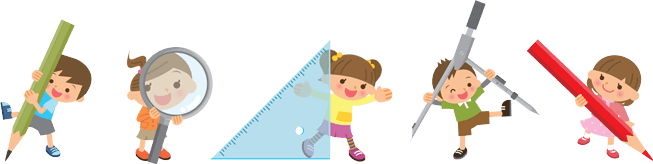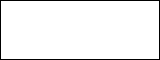Конспект урока "Компьютер в нашей жизни" 11 класс
Урок в 11 классе по теме «Компьютер в нашей жизни» из
модуля «Изобретения»
Цели урока:
1. Формирование у учащихся умений использования иностранного
языка как средства самореализации;
2. Развитие интеллектуальных способностей учащихся,
познавательных потребностей и интересов;
3. Формирование и совершенствование уровня мотивации к
овладению межпредметными знаниями;
4. Совершенствование возможностей учащихся применять знания,
полученные на уроках иностранного языка, в работе с компьютером;
Задачи:
1. Познакомить учащихся с устройствами компьютера;
2. Формировать у учащихся умения применять знания способов
поиска информации в Интернет;
3. Активизировать речемыслительную деятельность учащихся;
4. Воспитывать информационную культуру учащихся.
Оборудование:
1. Карточки,
2. Тесты,
3. Компьютерная презентация,
4. Иллюстрации,
5. Звуковое оборудование.
Этапы урока:
1. Организационный этап
2. Этап проверки домашнего задания
3. Этап актуализации субъектного опыта учащихся
4. Этап применения знаний и способов действий
5. Этап контроля и самоконтроля знаний и способов действий
6. Этап коррекции знаний и способов действий
7. Этап информации о домашнем задании
8. Этап проведения итогов занятия
9. Этап рефлексии
Ход урока
Презентация
1. Организационный этап.
Good day, my friends! I am glad to see you. We’ll have an unusual lesson.
Today we’ll speak about computers and internet.
2. Этап проверки домашнего задания.
1) Проверка знаний техники безопасности.
2) Проверка усвоения новых слов и выполнения задания:
All the words below are computer terms. Match them with the numbers in
picture.
(см. рисунок 1 –рисунок 21 )
a) disk/floppy-гибкий диск/дискета
b) keyboard-клавиатура
c) mouse pad-коврик для мышки
d) CPU (central processing unit)-ЦПУ (процессор)
e) Display monitor/monitor/screen-монитор/экран
f) Slot-слот (разъем)
g) Surge protector-устройство защиты от перевода напряжения
h) Scanner-сканирующее устройство/сканер
i) CD-ROM player-CD-ROM проигрыватель
j) Program/application-программа/прикладная программа
k) CD-ROM disc-CD-ROM диск
l) Cable-кабель/шнур
m) Disk drive-дисковод
n) User`s manual-руководство пользователя
o) Mоther board-материнская плата
p) Printer-принтер
q) Power switch-выключатель
r) Mouse-мышь/мышка
s) Port-порт
t) Modem-модем
u) Laptop-портативный компьютер (лаптоп)
v) External speaker-звуковая колонка
w) Hard disk drive-накопитель на жестком диске
3. Этап актуализации субъектного опыта учащихся.
Сегодня на уроке мы закрепим знания об устройствах компьютера и
способах поиска информации в Интернет.
We’ll read and answer the questions, do the test and work in groups and
pairs.
Чтение текста: You surely is an electronic know a lot about computers.
See if you can understand the words and words and word combinations in
bold type and give their Russian equivalents.
A computer is an electronic device that stores information and allows
changes is it through the use of (1) instructions. A modern computer is capable of
doing various through tasks, like (2) word processing and (3) accounting.
Personal computers (PCs) are widely used but widely used but working on them
requires some techniques.
After turning on the computer a (4) PC user should (5) log into the (16)
network by entering their (7) user name and (8) password. Allow some time for the
(9) operation system to (10) load. Soon you’ll see a (11) menu (or icons) on the
monitor screen. With the help of the mouse or the keyboard choose the needed icon
and start the programme. The programme allows the user to type texts, draw
objects and (12) diagrams. While drawing one can (13) shape, (14) move, (15)
transform, (16) copy and (17) fill objects. When creating texts we (18) format,
(19) edit and copy them. Both drawings and texts can be (20) saved or (21)
deleted. If you have a printer, you can (22) print the information displayed on the
screen. Don’t forget to save your (23) file onto your (24) herd disk and (25) beck it
up onto the floppies.
CD-ROMs can be used to produce images on the computer screen. The
user can move around the programme be (26) clicking on different parts of the
screen with a mouse. Clicking on the text will provide a new screen with more
information, either in the form of text and diagrams, or as an animated cartoon.
Computers give us (27) access [‘aekses] to the Internet-an international
computer network connecting other networks and computers from companies,
universities or individuals etc. You can spend a lot of your free time (28) surfing
the Internet and get all sorts of information from if. You can enter the (29) chat
room with other Internet users and debate urgent problems (30) on line. If you are
connectable by (31) e-mail (have an e-mail address), you can correspond with
your friends or open your own (32) web page (web site) and place there
information about yourself.
После чтения текста учащиеся отвечают на вопросы:
1. Назовите виды принтеров.
2. Для чего предназначено устройство накопитель на жестком
диске?
3. Что такое портативный компьютер?
4. Для чего предназначено руководство пользователя?
5. Какие бывают дисководы?
4. Этап применения знаний и способов действий.
Разноуровневые самостоятельные задания:
A. Explain to someone who doesn’t know if how to work on a computer
and say whet advantages a computer gives to user.
B. Today computers help people to do many things:
- bankers use them to keep track of money;
- telephone operators use them to put calls through;
- without computers, weather forecasters would make more mistakes.
The list of uses is long. Can you continue it?
C. Say what advantages a computer gives to a user.
5. Этап контроля и самоконтроля знаний и способов действий.
Работа в парах и группах.
Interview your classmates and find out who in your class:
1. has never seen a computer
2. has never seen a laptop
3. has never worked on a computer
4. has ever worked on a laptop
5. has a computer (laptop) of his own
6. uses a computer only for playing games
7. uses a computer only for work
8. uses a computer both for work and playing gаmes
9. spends 3 or more hours daily in front of the computer
10. can make computer programmers
11. can work on the computer unassisted
12. will have to use the computer in their future job as they think
13. hates working on the computer
14. thinks that computers do harm to their users health
Тест.
1. After turning on the computer a PC user should (5) log into the …..
a) network b) port c) modem
2. After loading of the operation system you will see …on the monitor
screen.
a) instructions b) shape c) menu
3. CD- ROMs can be used to produce images on the…
a) operation system b) computer screen c) clicking
4. With the help of the …or the …choose the needed icon and start the
programme.
a) mouse pad or the keyboard b) keyboard or slot c) mouse or the
keyboard
5. When creating texts we… them
a) format, edit, copy b) save, format, copy c) format, edit, delete
6. You must save your file into your …..
a) hard disk b) mother board c) network
Ключи:
1 - а
2 - с
3 - b
4 - c
5 – a
6 - a
6. Этап коррекции знаний и способов действий.
Работа в парах, проверка правильности выполнения теста и
выставление отметок.
7. Этап информации о домашнем задании.
Разноуровневое домашнее задание: 1. Подготовить пересказ текста об
устройствах компьютера.
2. Написать эссе о роли компьютера в нашей жизни на русском и
английском языках.
3. Подготовить сообщение об истории развития компьютеров на
английском языке, используя возможности Интернет.
8. Этап проведения итогов занятия.
Итак, сегодня на уроке вы закрепили знания об устройствах
компьютера.
1) Для чего мы используем компьютеры?
Ответ учащихся: Computer revolution has changed our life greatly.
Computers play an important role in our life. Computers help people to do many
things they couldn’t do alone. Without computers weather forecasts would make,
more mistakes. Computers help companies keep records, doctors treat sick people,
scientists solve problems.
The computer is a very useful tool. It helps people to do things better.
Computers are fast and accurate.
2) Какую роль играет Интернет в нашей жизни?
Ответ учащихся: The Internet is without doubt one of the most important
inventions in history. Nowadays all of the latest in formation is available to you in
your home, at any hour of the day and night. E-mail makes it possible to send
electronic messages anywhere in the world in seconds and you can use the Internet
to chat with people and make new friends.
9. Этап рефлексии.
“Незаконченные предложения”
Мне на уроке было интересно потому, что…
Больше всего на уроке мне понравилось…
Для меня новым было…
Я получил удовольствие от того, что…
Английский язык - еще материалы к урокам:
- Презентация "Who is a successful person?"
- Конспект урока "Who is a successful person?" 8 класс
- Презентация "A book review (Рецензия на книгу)" 8 класс
- Конспект урока "Празднование Нового года и Рождества в Великобритании"
- Презентация "Редьярд Киплинг, "Заповедь“" 11 класс
- Презентация "Alice’s adventures in wonderland"