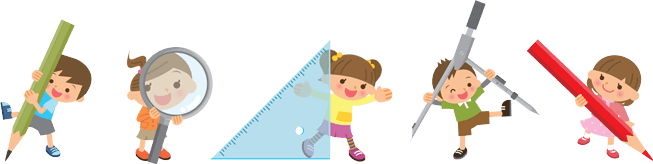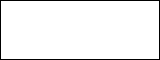Методическая разработка урока "Компьютерные технологии" 6 класс
Методическая разработка урока английского языка
по теме «Компьютерные технологии» учителя
Балиной Ирины Анатольевны
МОУ СОШ№1 им.Т.Г. Мазура г. Пугачева Саратовской
области
Цели: 1) ознакомить с компьютерными терминами
2) практиковать в устной речи по данной теме , используя знакомую лексику
3) обсудить преимущества и отрицательные стороны пользования компьютером
4) сформулировать правила пользования компьютером в рамках
здоровьесберегающих технологий
5) практиковать учащихся в аудировании с извлечением главной идеи
6) учить делать выводы
Ход урока
1. Начало .
Teacher: Hello! I am glad to see you. Let’s start our English lesson. We have a lot of
work to do today. Before beginning the lesson I would like you to answer some of my
questions.
Do you have a computer at home?
How often do you use it?
What computer terms do you deal with when you use a computer?
2. Teacher : No doubt, everyone has a computer at home. We use it every day. We do
different things on the computer. Today we’ll acquaint with some computer terms, we’ll
discuss good and bad points of the computer, we’ll state the healthy and safety rules.
And now I would like you to ask your partners to find out what she/he uses computer
for.
Use the expressions
▪ surf the Net
▪ Chat on line
▪ Send e-mails
▪ Type documents
▪ Watch videos
▪ Communicate by Skype
▪ Store information
▪ Use educational programs
▪ Pay for bills
▪ Order goods in the Internet shops
3. Ознакомление с новой лексикой, отработка в речи.
Teacher : When we work on the computer we deal with lots of computer terms. Look at
the screen attentively and guess the meaning of the following words.
a keyboard a system unit
a screen thumb touch pad
a camera data
a laptop World Wide Net
a password
hackers
a flash memory card
software
speakers
4. Игра со словами.
Teacher : the task is to guess what I am speaking about.
1) a portable computer
2) it is used for storing data or to transport to another PC
3) a device for taking pictures or videos
4) a device for typing instructions for computer
5) it is used to produce audio output
6) the biggest worry for computer companies, they crack the password and steal the
secret data
7) a computer component where the visual information is placed
5. Работа с новой лексикой. Найти слова с одинаковым значением.
Teacher : there are a lot of synonyms among the computer terms. You are to read two
columns and find the words with the same meanings
data
an icon
dependent
hackers
a display
to select
to store
to keep
to choose
Computer
thieves
information
addictive
a sign
a screen
6. Обсуждение положительных и отрицательных сторон компьютера.
Teacher : Read the statements and find the ones which describe good points of
computers . Then find the ones which describe bad points. What’s your opinion? Do
you agree or not?
1. They make our life easier.
2. It is a good way to entertain oneself and not feel bored.
3. The computer users become addictive .
4. It improves communication, saving time and money
5. They emit dangerous rays.
6. They are bad for your eyes.
7. They make people more isolated and inactive.
7. Аудирование с пониманием основной идеи (Forward 6класс упр.22 с. 62)
Teacher : You will listen to three speakers talking about their favorite kinds of
communication . You are to match the statements with speakers.
1. I’m fan of Facebook.
2. iPod is my best friend.
3. I can’t live without my mobile phone.
4. I would die without the Internet.
8. Беседа о правилах пользования компьютером.
Teacher : we use the computer every day, we spend too much time surfing the Net
and doing different things and what rules we must follow to keep healthy and not to
damage our health.
1. The distance between your eyes and the monitor must be 70 cm
2. Every 10 to 20 minutes, give your eyes a brief (20-30 second) break during
which you look away from your screen and focus instead on an object in the
distance.
3. Every hour or so, stand up and get away from your computer for 5 minutes or so.
4. Keep your working place tidy.
5. The top of your screen should be at eye level.
9. Заключение . Выводы.
Teachers: Let’s make a conclusion. Computer is an important part of our life. The
modern life is impossible without computers. It help us to be up-to-date Everything
has its advantages and disadvantages . I am sure the computer has more pluses than
minuses. But we must use it wisely and intelligently.
Английский язык - еще материалы к урокам:
- Разработка урока "Изобретения, которые потрясли мир" 11 класс
- Конспект урока "Необычное путешествие" 5 класс
- Конспект урока "What do you know about British traditions? Christmas` symbols and traditions in Britain" 8 класс
- Открытый урок-викторина "Модальные глаголы" 11 класс
- Презентация "Подготовка учащихся к разделу «Говорение» при сдачи ЕГЭ по английскому в 2015 году" 11 класс
- Презентация "Подготовка к ЕГЕ. Грамматика и лексика" 11 класс