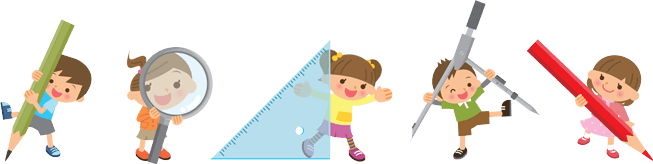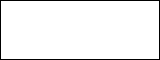Презентация "Computers in our Life" 7 класс
Подписи к слайдам:
- Computers in our life
- Find the item in the picture and write
- the corresponding letter next to the word
- password
- mouse
- online shopping
- search engine
- keyword
- click
- website
- screen
- checking
- c
- f
- h
- g
- a
- b
- d
- e
- Fill in the gaps with
- online shopping
- search engine
- websites
- keyword
- password
- click
- screen
- checking
- the words from the box
- When you want to find information on the web, it is helpful to use a _______________ such as Google or Yandex. You type in a _______ or a phrase, _______in “GO” and a list of ________ appears on your computer ________. Many people use the web for _____________ or banking. To enter a secure site, you usually need to enter your username and a ________.
- online shopping
- search engine
- keyword
- websites
- click
- screen
- password
- g Switch on the computer, the monitor and the printer.
- .
- Put the following computer operations
- in the correct order
- b Close the application
- c Open the application
- d Print your work
- e Save your work on the
- hard disk
- a Work
- f Switch off the computer,
- the monitor and the printer
- g Switch on the computer,
- the monitor and the printer
- The first part is done for example
- g Switch on the computer, the monitor and the printer
- c Open the application you want
- a Work
- e Save your work on the hard disk.
- d Print your work
- b Close the application.
- f Switch off the computer, the monitor and the printer
- Check your answers
- Asking for technical help
- Dialogue
- Carol
- Ron
- Hallo! Who's speaking?
- Computer Helpline,
- Can you help me?
- What is the problem?
- Well, my computer seems
- to have crashed.
- How exactly?
- Ron is speaking.
- Well, I can't move anything,
- even cursor just sticks
- in the same place.
- The best thing to do is to
- switch it off and start again.
- Do you think that will help?
- Yes, that's what I would do.
- OK. I'll give it a try.
- How is it getting on?
- It's OK. Thanks a lot.
- No problem.
- Carol
- Ron
- Hallo! Who's speaking?
- Computer Helpline,
- Can you ____ me?
- What is the _______?
- Well, my computer seems
- to have _______.
- How exactly?
- Ron is ________.
- Well, I can't move anything,
- even ______ just sticks
- in the same place.
- The best thing to do is to
- ______ it off and start again.
- Do you think that will ____?
- Yes, that's what I would ___.
- OK. I'll give it a ___.
- How is it getting on?
- It's OK. Thanks a lot.
- ___ problem.
- Now try to fill in the gaps
- Carol
- Ron
- Computer Helpline,
- Hello! Who is speaking?
- Ron is speaking.
- Can you help me?
- What is the problem?
- Well, my computer
- seems to have crashed!
- How exactly?
- Well, I can’t move anything,
- even the cursor just sticks
- in the same place.
- The best thing to do is
- to switch it off and try again.
- Do you think it will help?
- Yes, that’s what I would do.
- How is it getting on?
- No problem.
- Make sure you’ve guessed correctly
- OK. I’ll give it a try.
- It’s OK. Thanks a lot.
- Complete the sentences with words and phrases from the box
- computer viruses
- crashes
- emails
- bug
- go online
- website
- Nowadays you can _______________ if your brother is using the telephone line to talk to his friends
- Many people send and receive ________ rather then telephoning or using “snail mail” (letter post).
- These days you can buy things on the Internet by going to the company’s ___________.
- checking
- emails
- website
- go online
- Complete the sentences words and with phrases from the box
- crashes
- emails
- website
- Sometimes the computer ________ ,and then it is impossible to use it. You usually have to switch it off and start again.
- Some people create ________________ , which infect any computer they arrive at. They are dangerous a can destroy everything on the hard disk.
- If a computer programme has a ____, it won’t work properly.
- bug
- crashes
- computer viruses
- online shopping
- checking
- bug
- computer viruses
- Listening
- Listen to the interview with a teacher who is talking about the role of computers in education. Then read the statements below and décor ide whether they are true (T) or false (F).
- At school, computers are useful only in the language lessons.
- It takes a long time to find online publications.
- You can present your opinions on various topics over the Internet..
- You can check the meanings of new words on special websites.
- In every school, students have one lesson per week for surfing through the Internet.
- checking
- F
- F
- F
- T
- T
Английский язык - еще материалы к урокам:
- Презентация "That, Which, Who" 7 класс
- Сценарий "From ancient Greece to modern Sochi"
- Конспект урока "Одежда и аксессуары" 6 класс
- Разработка урока "Как жить в мире" 9 класс
- Внеклассное мероприятие "Береги свою любовь для старших классов"
- План-конспект урока "Правовая ответственность, преступления" 10 класс